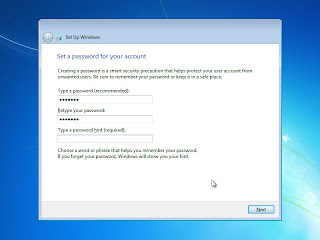I got tired with Plimus and theirs nonexistent support so I decided to look for something better. Here are the results of a short survey of mine (the topics below are the most important for me):
What happens in the case of chargebacks?
If a customer makes a chargeback, Avangate offers the necessary assistance to solve the incident with the issuing bank free of charge. Avangate will return the perceived commission in all cases except the case where the chargeback is done due to a customer complaint about the purchased product.
What happens if a client returns the products or requests a refund?
In such cases stipulated by law, the client may return the purchased products and solicit the refund. In these situations, Avangate will assure the transaction reversal, returning the money to the customer, retaining only the commission perceived for the initial payment transaction. All refunds are done only after prior approval from software author.
How do you deal with VAT?
Avangate acts as a reseller for your products. According to EU regulations, independent of seller location, all customers located within the EU are required to pay VAT unless they have a valid VAT ID, in which case they are exempt from VAT. The typical VAT rate is 19%, but this may vary from 15% to 25%, depending on the buyer location and Avangate location. All customers outside the EU are exempt from VAT.
Do you have additional taxes for customers?
No
Do you accept payments in a foreign currency?
Yes. 36 currencies
Pricing
Standard Pack: 4.9% + 1.95 EUR/2.5 USD or 8% (minimum charge is 1.95 EUR or 2.5 USD)
Business Pack: Secret/Not disclosed (it must be bad since they keep it secret)
How do you deal with VAT?
As of July 1st 2003 we collect VAT from EU consumers who do not have a valid VAT ID for electronically delivered products. We collect this VAT and pay it to the authorities; you do not need to do anything special for this to happen.
Do you have additional taxes for customers?
Yes. We have sales taxes for California customers.
What happens in the case of chargebacks?
Plimus deletes the details of the order. The vendor cannot see the name of the customer and has no clue why the charge back appeared or why the bank accepted the charge back.
Plimus fines the vendor with $25 for each chargeback if the charge back ratio is higher than 0.1%!
What happens if a client returns the products or requests a refund?
Plimus lets the vendor deal with the customer. If the vendor does not solve the issue in 2 weeks it takes over and refunds the order "in order to prevent an imminent chargeback".
Do you accept payments in a foreign currency?
Yes. Over 70 currency types.
WireTrasfer fee!!!!!!!!!
The bank on Plimus' side will charge a fee for wire transfer (up to $30) even if the customer is from EU where the wire transfer fee is 0. The fee will be deducted from the amount the customer sent for the product it purchased. This means that when amount arrives to you it will be short with about $30.
_______________
All started from here:
http://foliovision.com/2010/01/21/paypal-google-checkout-digital-river
http://successfulsoftware.net/2009/10/12/a-survey-of-ecommerce-providers-for-software-vendors/
http://www.huffingtonpost.com/aaron-greenspan/why-i-sued-google-and-won_b_172403.html
____________________
Recommended download: